
our makerspace equipment

Button maker
Create 1”, or 2.25” buttons. The cost is $0.25 each for all sizes.

Cricut Heat Press

Laser engraver
Engrave on wood, leather, glass or other materials on our list of approved materials. Bring your own items.
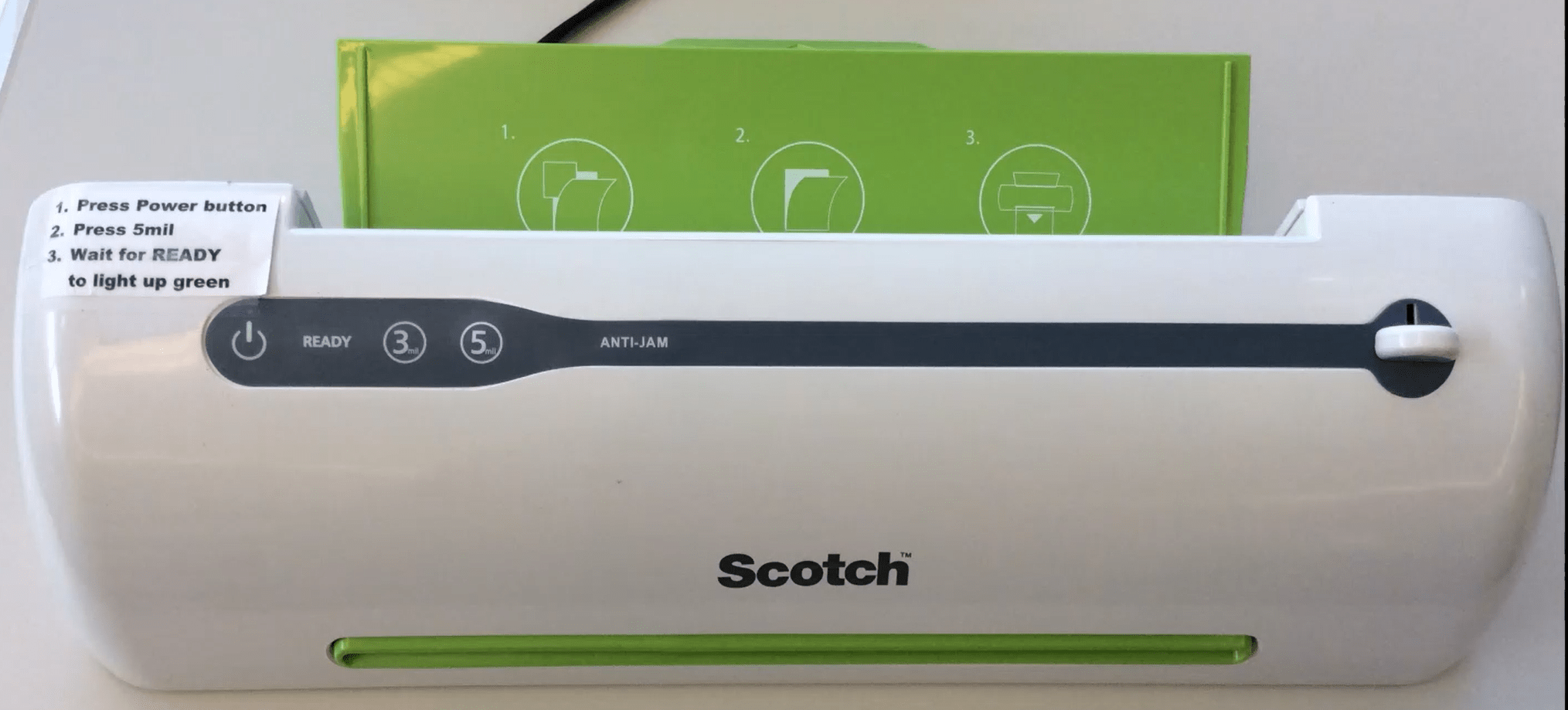
Laminator

Sublimation Printer
Print on heat transfer sublimation paper
$.50/sheet
*Note - The shirts must be polyester (at least 65%, but 100% is best).
T-shirts must be white or light colored in order for the ink to show up.
The machine does not print white ink.
READY TO GET STARTED?
Hours & Information
Today's Hours
Independence DayClosed until 9:00am Monday
Regular Hours
Monday
9:00AM - 8:00PM
Tuesday
9:00AM - 8:00PM
Wednesday
9:00AM - 8:00PM
Thursday
9:00AM - 8:00PM
Friday
9:00AM - 5:30PM
Saturday
9:00AM - 5:30PM
Sunday
Closed
Upcoming Holidays and Closures
Independence Day
Friday, July 4, 2025
Closed All Day
Additional Closing
Saturday, July 5, 2025
Closed All Day

Niche Academy
Universal Class
Universal Class
With your PLYMC Library Card, you have access to FREE instructor-led online courses on many subjects.

